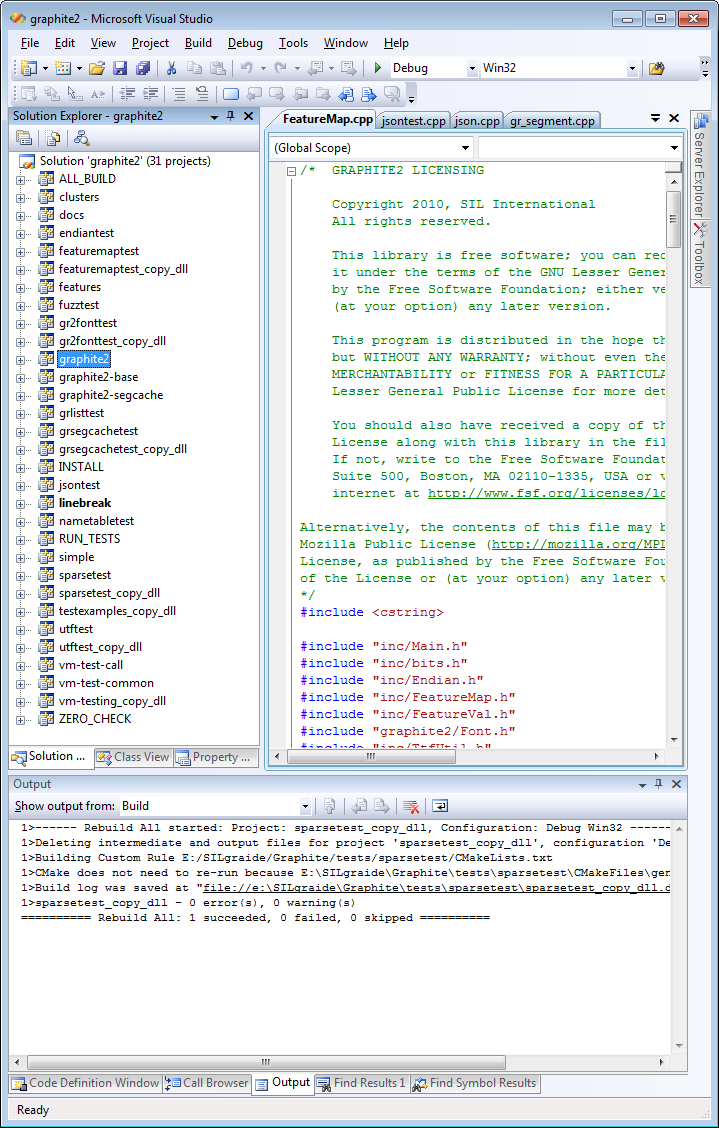A very short post
I’ve been reading about SIL International’s Graphite engine and it looks really interesting. I downloaded the code and ran the CMake-based build process through the CMake graphical interface. It didn’t work. Eventually, I found some instructions to build it from the command line, so here’s the way I did it.
- Make sure the
cmake.exeis in your WindowsPATH. - Download the Graphite source code and unpack into a directory (e.g, called
Graphite). - Change directory to the one containing the Graphite source code.
- I use Microsoft Visual Studio 2008 so you’ll need to adjust the
-Gparameter (below) to your build environment (cmake --helptells you the ones it supports). - Run the command (all on one line):
cmake -G "Visual Studio 9 2008" -DCMAKE_BUILD_TYPE=Release -DGRAPHITE2_COMPARE_RENDERER:BOOL=OFF
If all goes well you should see something like the following, together with a generated Visual Studio Solution file graphite2.sln.
-- Build: Release -- Segment Cache support: enabled -- File Face support: enabled -- Tracing support: enabled CMake Warning at CMakeLists.txt:54 (message): vm machine type direct can only be built using GCC -- Using vm machine type: call -- Configuring done -- Generating done -- Build files have been written to: E:/SILgraide/Graphite
Your Visual Studio Solution should look something like this: