TeX Live is a comprehensive TeX distribution which includes a huge collection of TeX packages, fonts, tools, utilities and binaries for Unix, GNU/Linux and Windows. You can browse the master TeX Live repository online using TortoiseSVN. Note that TortoiseSVN is a shell application which means that is designed to work via Windows explorer.
- Right-click on any directory and you should see something like this:
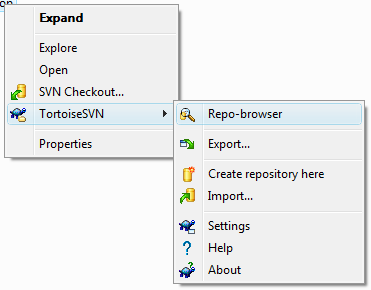
- Select “Repo-browser” and type the URL
svn://tug.org/texlive/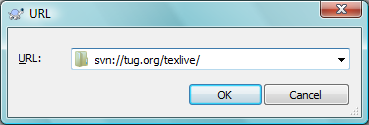
- All being well, you should then see something like this:
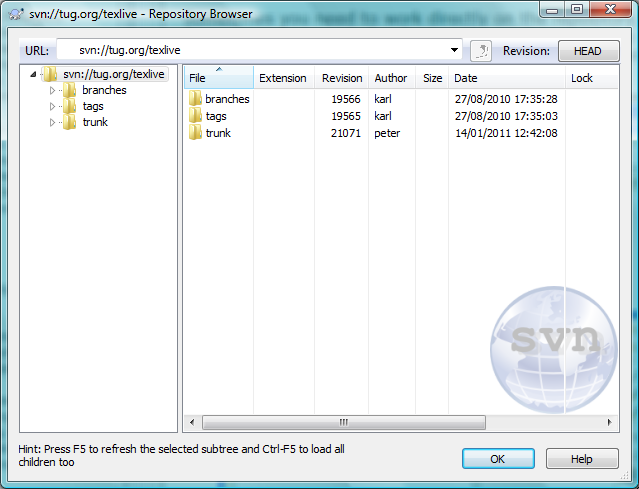
From here you can browse the entire repository.
[…] I'd recommend grabbing them from the Comprehensive TeX Archive Network (CTAN). They can be downloaded from CTAN, here: http://www.ctan.org/tex-archive/macros/plain/base/. Alternatively, you can browse TeX Live. […]
[…] the method of browsing TeX Live, you can access the Computer Modern .tfm files […]
[…] version of TeX is contained in a file called tex.web. Similarly, within the TeXLive repository (see a previous post) or on CTAN, you can find the WEB source code for the latest versions of other programs; for […]